[개발환경]
✔ Windows 10
✔ IntelliJ IDEA Ultimate 2022.1.3
✔ jdk 17.0.3.1
[문제상황]

Run Project 버튼을 눌렀는데
Error running 프로젝트명. Command line is too long. Shorten the command line and rerun.
이런 에러 메세지가 뜨면서 프로젝트 실행이 되지 않음
[해결방법]

Run > Edit Configuratiions 선택
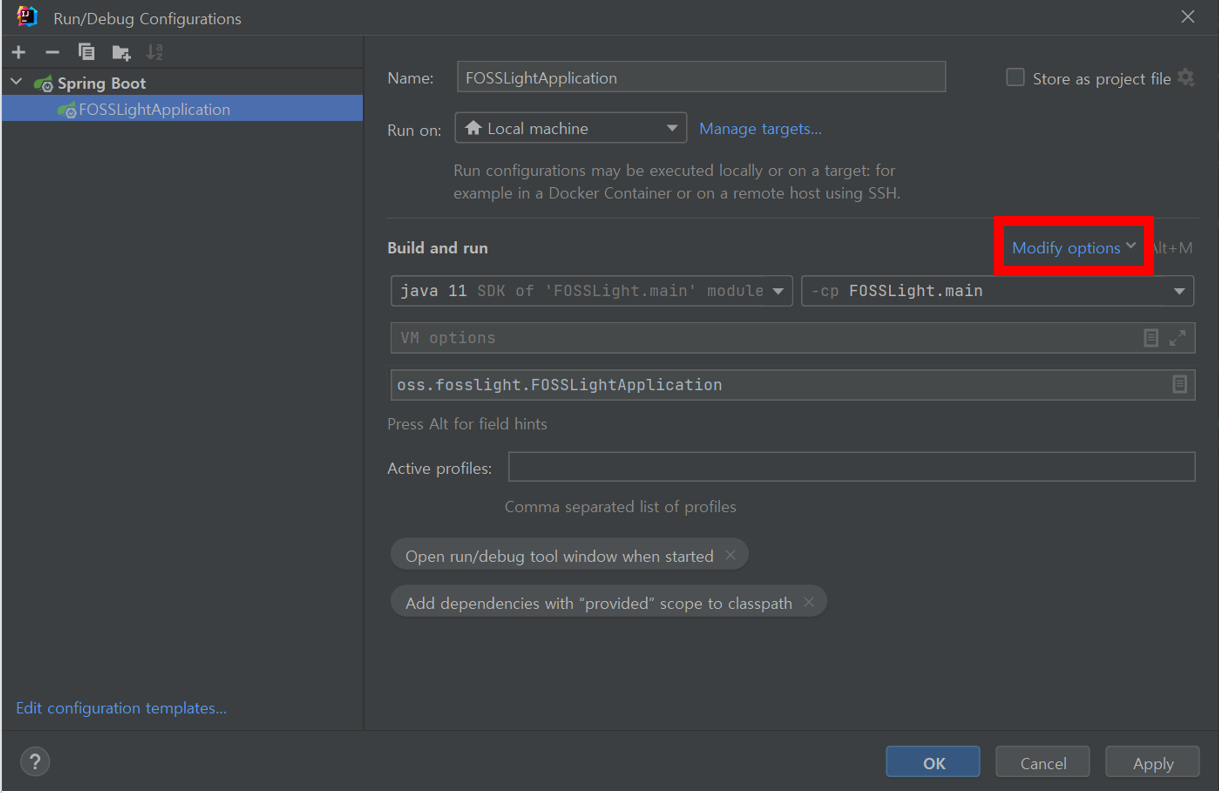
Modify options 선택

Shorten command line 선택
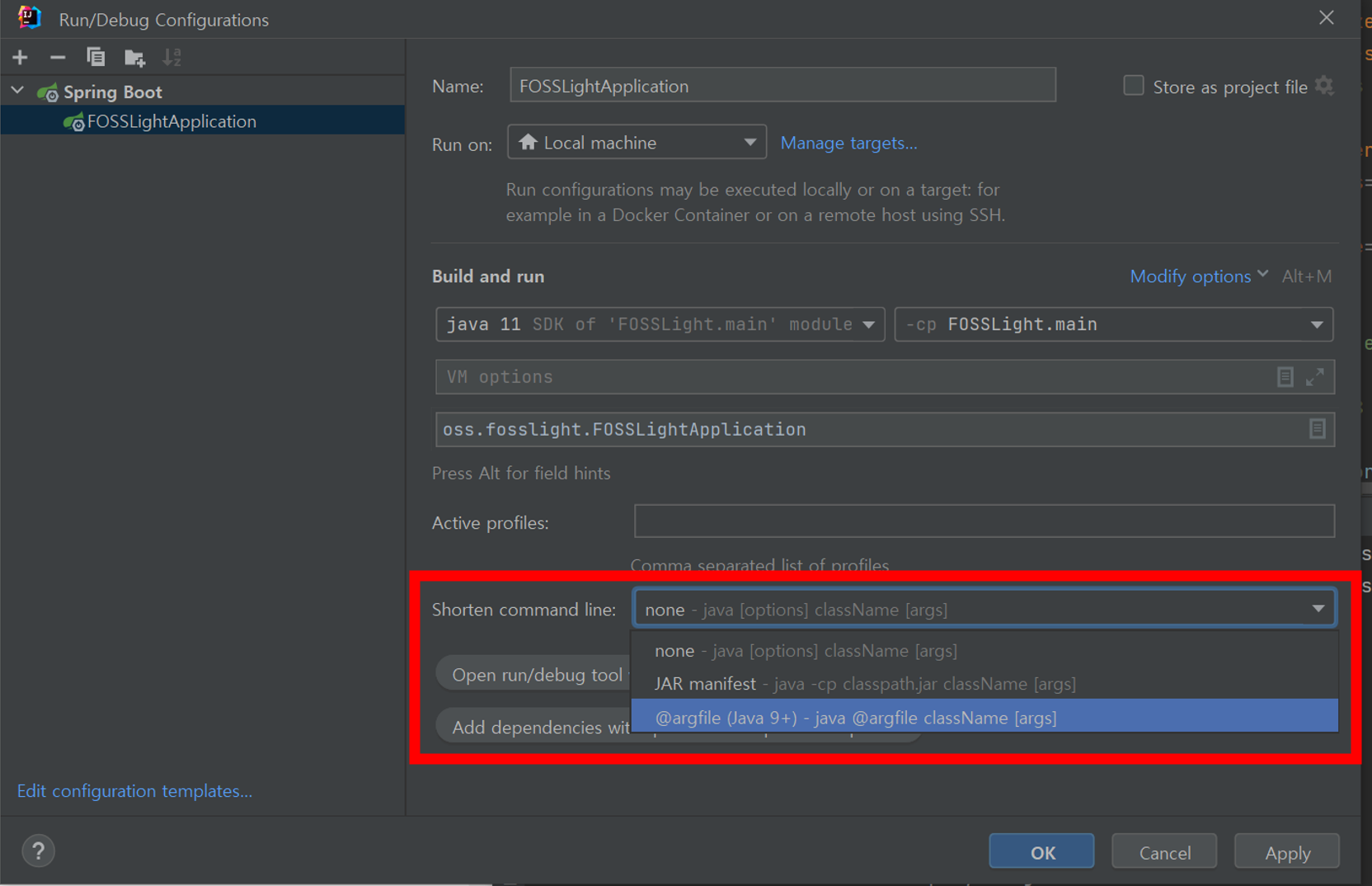
Shorten command line > @argfile (Java9) 선택

적용 후 실행이 잘 되는지까지 확인!!

[참고문서]
https://stackoverflow.com/questions/6381213/idea-10-5-command-line-is-too-long
IDEA 10.5 Command line is too long
In Maven project when I run test case (on Windows): Error running TestApp.readParameter: Command line is too long. In order to reduce its length classpath file can be used. Would you like to enable
stackoverflow.com



댓글